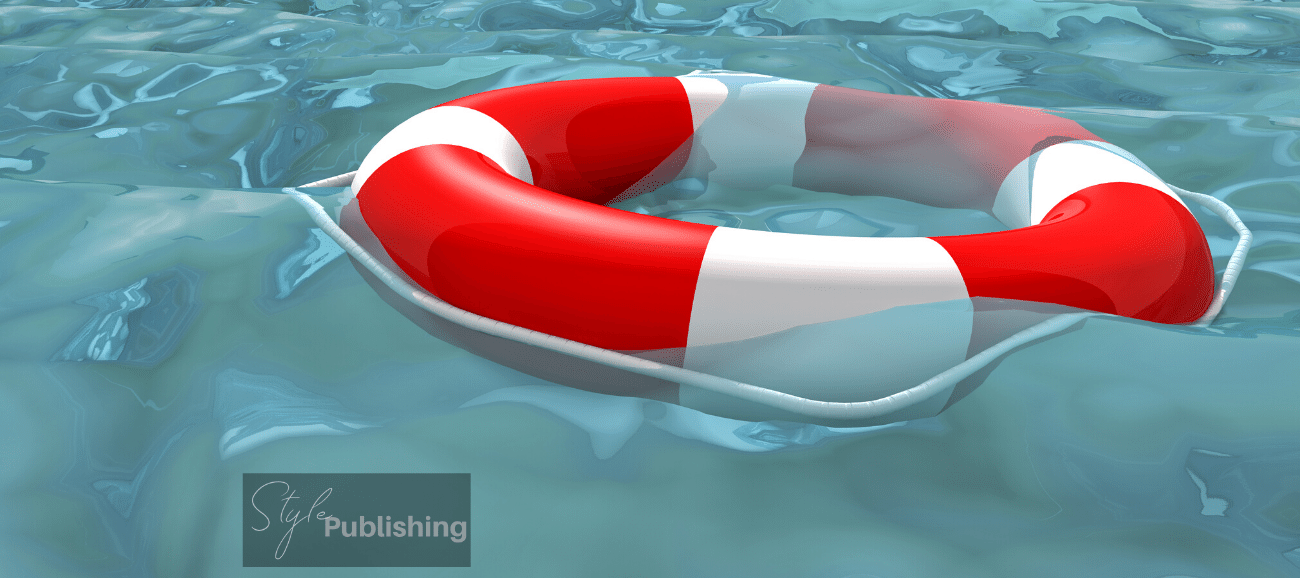Content Suite: Images
Humans are visual creatures, so using images to your marketing advantage can have a big impact. They say a picture tells a thousand words, but you need to be clever about what your pictures are saying.
People spend a lot of time on social media these days, and often their behaviour is focused around scrolling through quickly to see as much as possible. Successful images you post on social media will usually do one of two main things; subtly enforce brand recognition or serve as a thumb-stopper. Ineffective images are simply scrolled past and forgotten.
Thumb-stopper images are entertaining, educational or inspiring… AND interesting. That’s a lot to pack into a small image. On a secondary level, if your marketing messages are bigger than what an image can portray (and they usually are), you may use your images to direct people to learn more about your business.
There are as many ways to use images as there are businesses and platforms, but here are some top-level tips for different platforms to get you started.

The social media platform that was born out of sharing great photos has grown into something much more. Instagram allows you to share photos in your story and your feed. Story photos last for 24 hours, (unless they are saved as highlights,) and fill the full portrait screen of a phone.
Feed images are cropped to square on your profile page which is probably why most Instagram photos are still posted as square, but within the feed, you can show different sizes. This is worth noting, as a portrait photo takes up more real estate during the scroll and can be used to your advantage.
There are paid advertising options in Instagram that can be quite powerful, but for now, we’ll look at how the free options work.
Instagram doesn’t let you link to an external website in your captions, which is why you may have seen the “link in bio” text. It’s a little clunky and requires the user to take some extra steps to get to your website (going to your profile and clicking). People are lazy and unless you’re delivering a compelling reason, they won’t take these steps.
Instead, use the free posting of images to deliver information, pique their interest and strengthen your brand. A great way to use images on Instagram as part of a content suite is to overlay a quote from your blog with an interesting image.
Ensure the quote delivers something of value, then give a little more information in the caption. Make sure your branding is on your image so the viewer can easily find out more if they are interested.
Effective marketing isn’t a case of having potential customers see your message once, so think of these posts as part of a bigger campaign, rather than a single marketing plan.
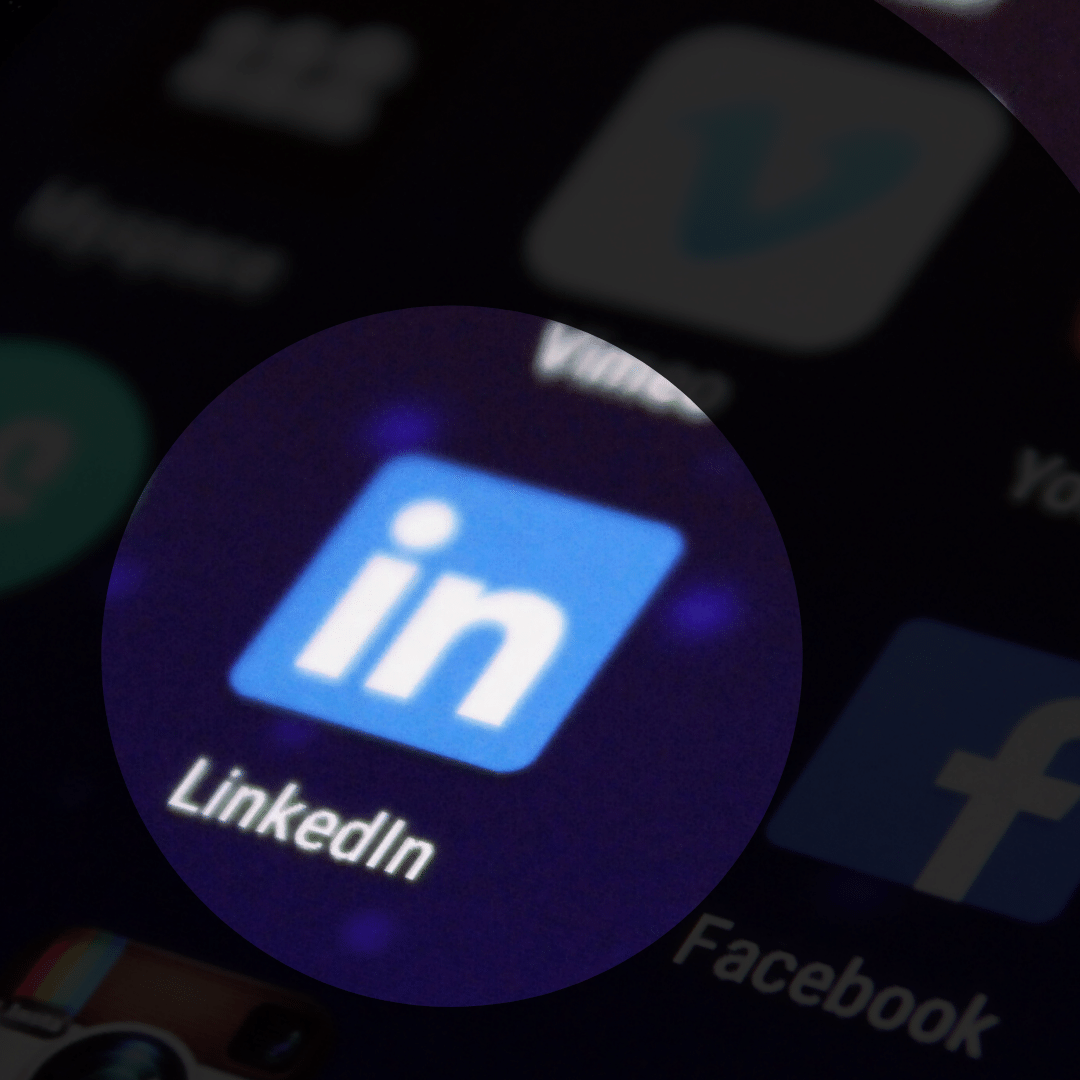
No longer just a recruitment platform, LinkedIn lets you connect with people in related industries and share information to build your brand. It’s a great place to use images to get attention and direct people across to your blog to read more.
In 2020 it’s essential that you’re posting images of different shapes, and even more than one image per post in order to stand out in the feed. You have a few options with how to use images on LinkedIn, depending on what you’re trying to achieve. If you’re linking to an article with a strong headline and using compelling text, your image may be there to help illustrate your point or give context to your article.
You can also use quote overlayed images to deliver some information to make your point. LinkedIn is a powerful brand-building tool in and of itself, so you don’t always need to be directing people back to your website. If you can post something interesting on the platform that generates engagement there, you’ll find your LinkedIn visibility grows.

For the purposes of marketing and images, Facebook can be treated largely the same as LinkedIn. However, given it’s a more relaxed and social place than LinkedIn, depending on your brand and messages, you can get away with being a little more fun.
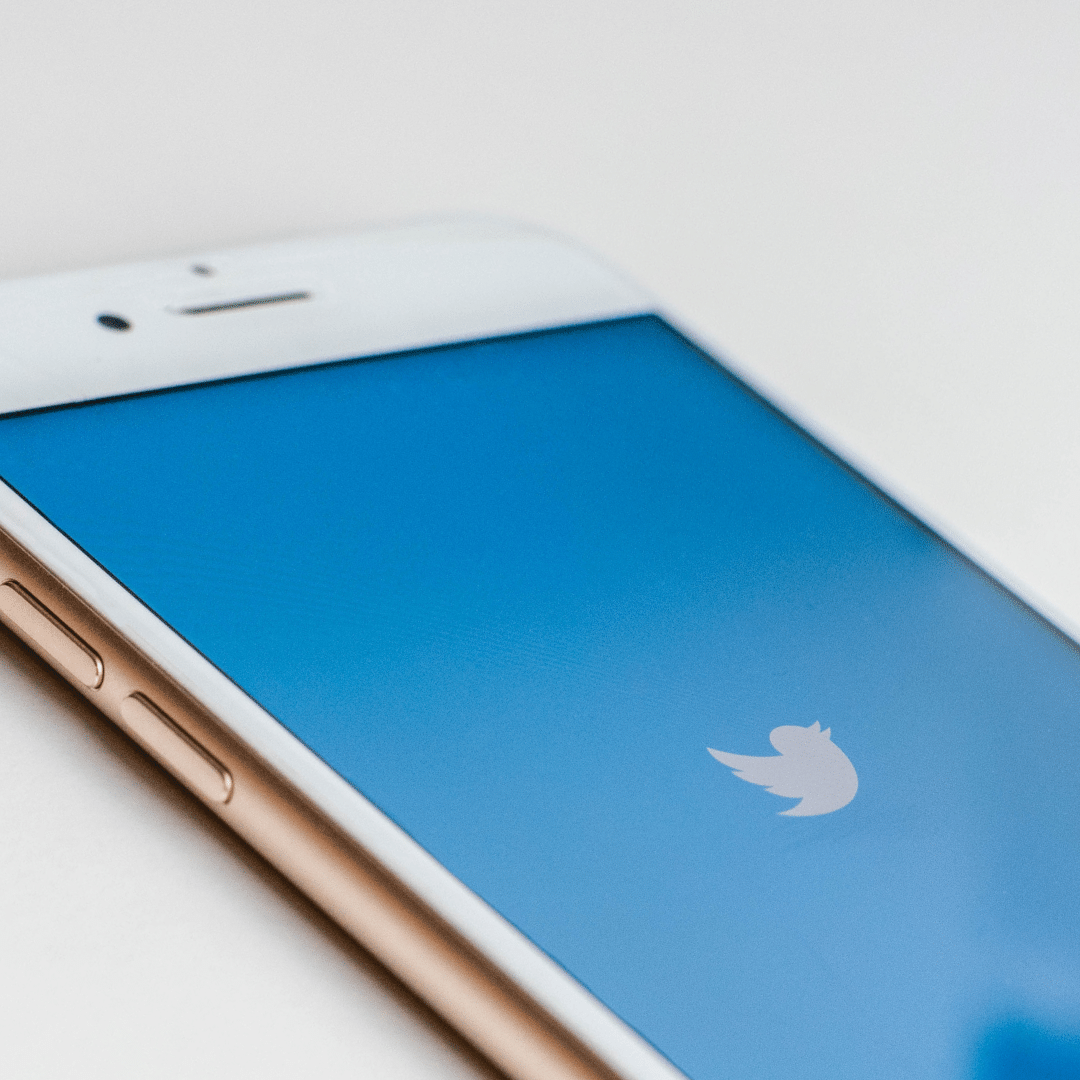
You can link externally from Twitter, so these images can fall somewhere between the Instagram and LinkedIn style, depending on your audience and purpose. Twitter will reward you more engagement if your images are of standalone value, but if you already have an engaged audience and have more to say, directing them to your blog could be effective.
Some General Image Rules
- Make sure you have the right to use the image! The days of searching on Google and downloading images for your own business use are over. Agencies usually have paid subscriptions to stock image sites, but there are also a growing number of places you can source free images then edit them yourself. (Unsplash, Pexels and Pixabay are great places to start.)
- Make sure your image is the right size for the platform, as a general rule 1080px wide is a good starting point, but this does vary between platforms. Just make sure your image isn’t so small it’ll lose quality, or so large it won’t load.
- Post more than you think you should. The algorithms and sheer volume of content on social media mean that not everyone will see every post. So feel free to experiment with different images and quotes, and increase your posting.
- Be creative! Unless your images are blatantly offensive, they’ll either be ignored for being too boring, or remembered for being great (or not even seen as per point 3). Try a few different things and see what works for your business.